Download Lean Library for Georgetown University
 +
+Med Campus Users: please visit Lean Library for Georgetown University Medical Center for specific instructions for GUMC users from the Dahlgren Memorial Library (DML).
Download and Install
- Download the Lean Library extension for your browser (see right or below)
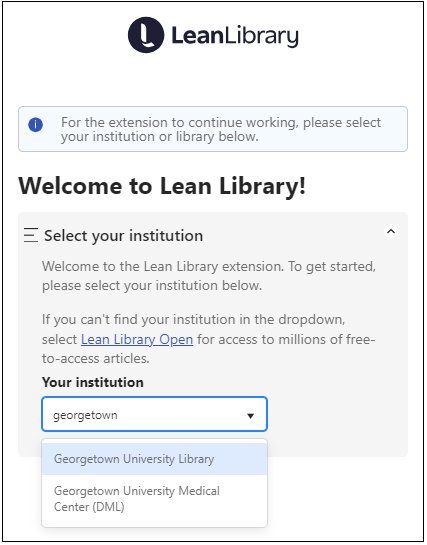 Choose your institution:
Choose your institution:
- Georgetown University (for Main Campus users)
- Georgetown University Medical Center (for Medical Campus users)
- Unsure which campus to pick? Contact Electronic Resources & Serials
- Save your settings and start your research!
What is Lean Library?
Lean Library is a browser extension that works with Georgetown University Library systems for access when you are off campus.
- Lean Library displays a pop-up message if you are on a page the Library can give you access to, such as a subscribed journal, e-book owned by the Library, or Library database. Click the pop-up to provide automatic access through the Library's proxy server.
- Lean Library also searches for open access / free full-text alternatives, if available.
- If the Library can't provide access, Lean Library will provide an easy link to Interlibrary Loan (ILL) for article or book chapter ordering.
- Lean Library also inserts Georgetown University Library links automatically into Google Scholar or PubMed results.
Questions or Comments About Lean Library?
Find more information in the Library's Research Guides:
- Off-Campus Research Guide (Main Campus)
- Lean Library for GUMC Users (Med Campus)